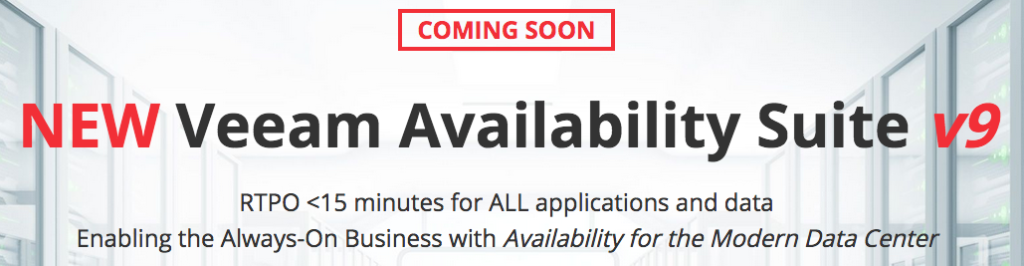What’s New in Veeam Availability Suite v9
Veeam Availability Suite v9
I am quickly finding out that Veeam does not hold back with the amount of new features they bake into new releases. This week in Vegas during Veeam’s annual Data Center Availability conference, #VeeamON, they dropped a massive list of features being release in version 9 of their Veeam Availability Suite.
Veeam’s Availability Suite is a combo of Veeam Backup & Replication (used for backup, restore and replication capabilities) and Veeam ONE (used for monitoring, reporting and capacity planning). Here is my list of what I’ve gathered so far in regards to new features & changes, in no particular order honestly :).
The New New Goodness
- v9 has support for EMC (Dell) VNX & VNXe storage arrays
- Create backups from EMC storage snapshots, recover individual items.
- Backup directly from EMC VNX snapshot (Patented tech)
Cloud Connect Replication for v9
- Replication, direct replica from site to Cloud without doing a backup copy
- Full site failover
- Partial site failover through new web portal
- SSL/TLS
- Multi tenant support for (Service providers)
- Veeam will NOT be competing with DR Providers
Primary Storage Integrations
- NFS (Direct Access) via Veeam’s own NFS client (supports 4.1 NFS. Direct Storage access in the GUI)
- NetApp, now you can grab backups from secondary storage vs. from first storage (New GUI screens for SnapVault retention screens)
- On Demand Sandbox for Storage Snapshots
Backup Storage Integrations
- HP StoreOnce Catalyst integration
- 50% faster backups
- 10x faster synthetic fulls
- LAN Free backup via Fibre Channel
- EMC Data Domain Boost 3.0 (DD OS 5.6 support, DD Boost over WAN)
- PerVM backup file chain for multi threaded writes (multi I/O streams)
Veeam Explorer for Oracle
- Agentless, Log Replay, Transaction level recovery!
- Oracle hosts can be Windows or Linux
Veeam Explorer for MS Exchange
- eDiscovery enhancements
- Export report about mailbox stores
- Query result estimation based on selected criteria (no more guessing how long a query may take)
Veeam Explorer for Active Directory
- Recovery for GPOs
- Recovery of AD Integrated DNS Records
- Recovery of configuration partition records (Veeam says this is an Experts only area)
Veeam Explorer for Microsoft SQL
- Table level recovery for tables with no dependencies
- SQL Objects (stored procedures, views, etc.)
- Leverage a remote Staging SQL Server
Veeam Explorer for Microsoft SharePoint
- Full SharePoint Site & Site collection restores
- Recovery of List & Item permissions
- Recovery of a Remote SQL Server
ROBO Enhancements
- Standalone console, via a local client on your laptop to access the remote site servers (No more RDP needed)
- Guest interaction proxy, any VM can then become the proxy from the ROBO site
- Direct File Level Restore
Tape Support Enhancements
- Parallel Processing (Backup to tape
- Global Media pools (can now span across multiple libraries
- GFS Media Pools (Reduced tape consumption with longer retentions)
Other Features:
BitLooker: (Is your backup larger than the disk space available in the OS?), stores zero blocks into an image, analyses NTFS MFT to see deleted data, reduces backup sizes
Useless Data: Used for un-needed data like, logs, temps, DFS Cache. “File-Selective image level processing” to exclude files/folders from image level backups.
Want More?
Please follow this link below to learn more about Veeam Availability Suite v9 and also register to be the 1st to know when version 9 is released. Signing up also enters you into a drawing for a Microsoft Surface Pro!
Veeam Availability Suite v9: http://go.veeam.com/v9