UEM 9 with App Volumes 2.11 Produces New Bug?
UEM 9 with App Volumes 2.11
I am currently working with a client on a Horizon 7 (7.01 to be exact) install that also consists of using App Volumes 2.11 and User Environment Manager 9 (UEM 9). The install and configuration of vSphere, VSAN, servers, network, etc. had been really great up until we began our testing of UEM & App Volumes.
At a high level, the Horizon environment is setup with one desktop pool serving 50 Linked Clone desktops that will grow to a few hundred over time to support the business needs. The desktops are running Windows 8.1 utilizing a slimmed down Mandatory Profile along with the following agents; App Volumes 2.11, UEM FlexEngine 9, Horizon 7, as well as VMware Tools (version 10.0.6) of course. All VDI desktops are being dropped into their own Active Directory OU which is blocking inheritance from any upstream GPOs. That OU has 1 GPO linked to it that is controlling the UEM settings. Simple and straightforward.
The New Bug
Now that we have that configuration understood, here is the fun part. When we logged into a Windows 8.1 VDI desktop we got the Mandatory Profile, the AppStack, and the UEM settings such as desktop icons, etc. Then we got this odd new error that I had never seen: “Either ‘-r’ or ‘-s’ must be specified.”
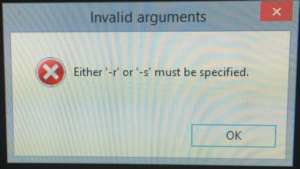
Hmm, I started to think to myself, “I know that -s switch from somewhere.” I was thinking of the FlexEngine.exe Logoff script (see below) that is called to capture the user settings on logoff. I ran off to double check that my GPO and the Logoff script was properly setup as well as checked to be sure this path actually existed in the Windows 8.1 Gold Image that our Linked Clones were spinning up from. I was hoping that I fat-fingered something in the GPO, but no luck. All looked good and configured per documentation.
C:\Program Files\Immidio\Flex Profiles\FlexEngine.exe -s
I did not want to go down the GSS route, but I did. I opened a ticket for VMware Support to review the GPO settings and this new error I’d never come across. After GSS was able to review the same things I had already received, they mentioned that this was a new error that currently has no public facing KB to support it. That said, GSS did have a reason and a solution they would share with us to resolve it.
The Why and How
In working with GSS I found that this error occurs with App Volumes 2.11 and UEM 9. How convenient, right? But at least we were getting somewhere. I was told that this issue is caused by the AppStack script allvolattached_shellstart.bat referring to a switch of FlexEngine.exe -ra which is not recognized in UEM 9.0.
This was not really even a UEM issue as I was thinking it was. This is an App Volumes issue that does not play well with UEM 9. Even though this is an App Volumes BAT file and switch issue, it also effects UEM’s ability to Export user settings at logoff since the FlexEngine.exe is not functioning as expected. So any user changes are never saved while this issue is
OK now what? At a high level, to correct this issue you need to first update the current AppStacks you are using. In our case this was only one. Then you need to update the AppStack template so that future application captures do not face the same errors. This fix procedure is not difficult, just time consuming.
Steps To Resolve
- Attach the current AppStack to your Provisioning Computer just the same as you would when you wanted to update an AppStack.
- Log in to the Provisioning Computer
- Note: Ensure that the pop-up window displays information that you are now in the provisioning mode.
- Open the computer management on the Windows machine.
- Go to Storage > Disk Management.
- Right-click CVApps and click Change Drive Letter and Paths.
- Assign a drive letter to CVApps.
- Take a Backup Copy of the allvolattached_shellstart.bat file from the root folder of CVApps and paste it on other location.
- Open the original allvolattached_shellstart.bat file using a text editor.
Locate C:\Program Files\Immidio\Flex Profiles\FlexEngine.exe -ra in the BAT file and change it to read:-
C:\Program Files\Immidio\Flex Profiles\FlexEngine.exe -UEMRefreshShortcuts
-
- Save and close the allvolattached_shellstart.bat file.
- Finish Provisioning AppStack as normal updates would go
- Test AppStack functionality as the error should be now gone & UEM settings exporting as expected.
- Repeat same steps for remaining AppStacks, if any.
You will need to also do this to the AppStack template file (template.vmdk) that the stack was build from to avoid this happening to future application captures. That process is very similar but you will add a 2nd drive via the vSphere web client and point it to an existing VMDK, the template file that resides in your AppStack Default Storage location: cloudvolumes/apps_templates (seen below).
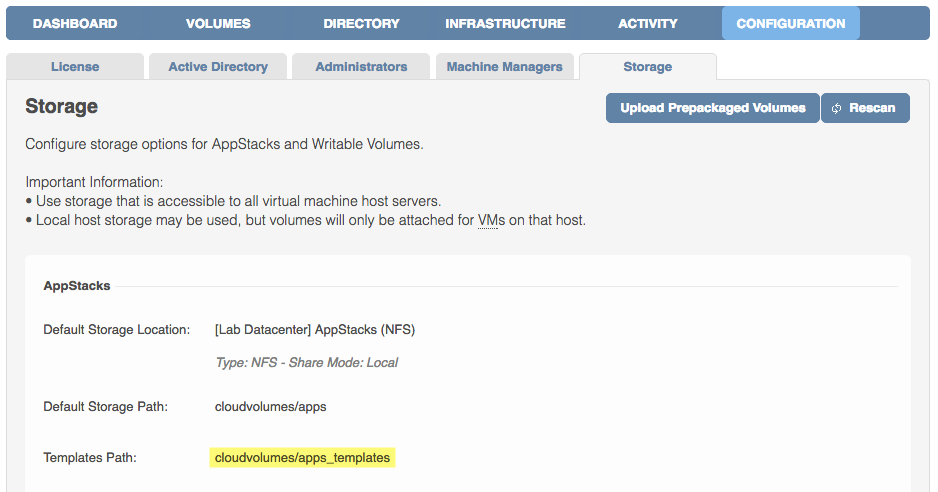
Closing Out
In closing I will say that this is definitely an odd error to me as I have yet to come across it until this client. The fix is quite simple but can be challenging if you are not familiar with the AppStacks & template mounting process. But if you are reading this I assume you are well versed. If not, no worries.
I will be updating this blog as I get the chance to add more pics to the steps. I wanted to get this out into the community to share with others until VMware can make the fix public with a KB, or a patch comes out. If anyone knows about this issue being fixed in UEM 9.1 that was released on September 15th, please let me know!
Until next time, Share, Tweet, Repeat!
