What’s New in Horizon 8 2406: A Quick Rundown
As the virtualization landscape continues to evolve, keeping your Horizon environment up to date is more critical than ever. With the release of Horizon 8 2406 in late July, Omnissa brings a host of new features and enhancements designed to improve performance, security, and overall user experience. This blog will guide you through the key updates in this latest release and explain why it is essential to upgrade before the End of Support (EOS) timelines hit early next year.
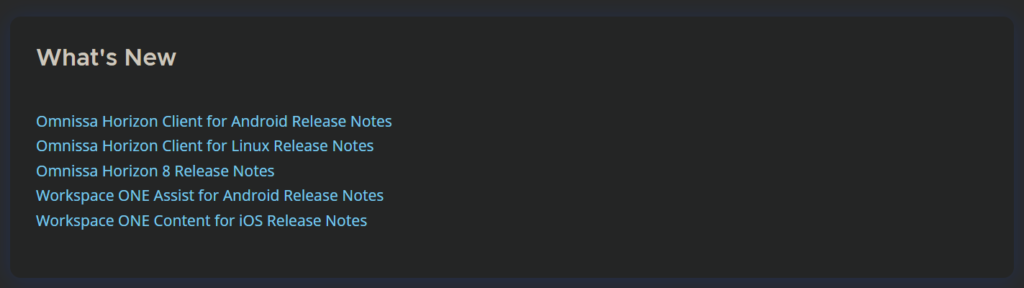
Horizon Connection Server Updates
New features in Horizon 8 2406 help support Horizon Connection servers with updated tech enhancements shown below. Because the Connection server is brokering connections and authenticating users via LDAP services, it is important to stay on top of updates.
- Amazon WorkSpaces Integration: Horizon 8 now supports integration with Amazon WorkSpaces Core, enabling users to manage virtual desktops across Amazon’s global infrastructure directly from the Horizon console. This includes provisioning, lifecycle management, and cost-saving power management for Windows 10 and 11 instances.
- Enhanced Security with TLS 1.3: The latest Horizon 8 update defaults to TLS 1.3 for server-side configuration, ensuring end-to-end encryption across all Horizon components.
- New Lifecycle Management APIs: Horizon 8 introduces REST APIs for automated workflows, allowing administrators to install and upgrade Horizon Connection Servers with ease. These APIs can be integrated with various orchestration engines for more streamlined management. Please review Omnissa’s Horizon 8 API guides for more details and examples on how to use these new APIs.
Enhanced Security and Authentication
Security remains a top priority in this release, with notable enhancements
- Enhanced Security with TLS 1.3: The latest Horizon 8 update defaults to TLS 1.3 for server-side configuration, ensuring end-to-end encryption across all Horizon components.
- RC4, SSLv3, TLSv1.0 and TLSv1.1 are disabled by default in Horizon 8 components. If you need to re-enable any of these protocols/ciphers on a Connection Server or Horizon Agent machine, please first review Omnissa’s Security documentation covering them as they are no longer considered secure.
By providing more control over authentication, Horizon 8 2406 helps administrators secure their environments without compromising on user convenience. Read more about security enhancements in Horizon 8 2406 here.
Improved Horizon Console Experience
The Horizon Console has also seen significant improvements recently too. Every update to the interface is more intuitive, making it easier for administrators to manage their environments efficiently. Some of the most notable updates are discussed here. Horizon 8 Administrators can now:
- Shutdown instant clone VMs from Horizon Console in order to preserve resources, especially when using vGPU-enabled instant clones
- Delete persistent disks from Horizon Console in addition to leveraging existing REST APIs for this purpose
- Activate their SaaS subscription license directly through the Horizon Console before deploying the Horizon Edge Gateway
Whether you are deploying new desktops, managing sessions, or troubleshooting issues, the streamlined Horizon Console can save time and reduce the complexity of daily tasks. Explore the newest updates in more detail here.
General Performance Improvements
In addition to the feature-specific updates, Horizon 8 2406 includes a range of performance enhancements designed to improve the stability and responsiveness of virtual desktop sessions. These improvements are part of Omnissa’s ongoing commitment to providing a robust and reliable platform that can meet the demands of modern IT environments. Discover more about the performance improvements in Horizon 8 2406 here.
Why You Should Upgrade Before EOS
Upgrading to Horizon 8 2406 before the EOS deadline is not only accessing new features—it is also about protecting your environment from security vulnerabilities and ensuring ongoing support. Once a version reaches its EOS date, it no longer receives security patches or technical support, leaving your infrastructure exposed to potential risks. By upgrading now, you can avoid these pitfalls and ensure your environment remains secure and fully supported.
Before initiating any upgrades, it is crucial to review Omnissa’s Product Lifecycle Matrix to verify the end of General Availability (GA) support dates for all relevant products in your environment. This step is essential to ensure that all components in your infrastructure remain supported and compatible with Horizon 8 2406.
Ensuring Compatibility and Choosing the Right Upgrade Path
Before upgrading, it is crucial to verify that your current infrastructure is compatible with Horizon 8 2406. This includes checking third-party integrations, such as GPU drivers and network components, to ensure they will work seamlessly with the new release. Administrators should also be aware of the recommended upgrade paths to avoid any disruptions. For complex environments, consider testing the upgrade in a non-production setting to identify and resolve any potential issues before rolling it out in production. Check out the compatibility and upgrade guidelines here.
Conclusion
Horizon 8 2406 brings valuable enhancements that can significantly benefit your virtual desktop environment. From support for the latest Windows OS to improved security and management features, this release is designed to meet the evolving needs of IT professionals and system administrators. By upgrading before the EOS timelines, you ensure that your environment remains secure, supported, and optimized for the future.
Ready to upgrade? Make sure to verify compatibility, review the Product Lifecycle Matrix, plan your upgrade path, and take advantage of the new features in Horizon 8 2406 today. Visit Omnissa’s documentation for more information and detailed guides.
